Wodly
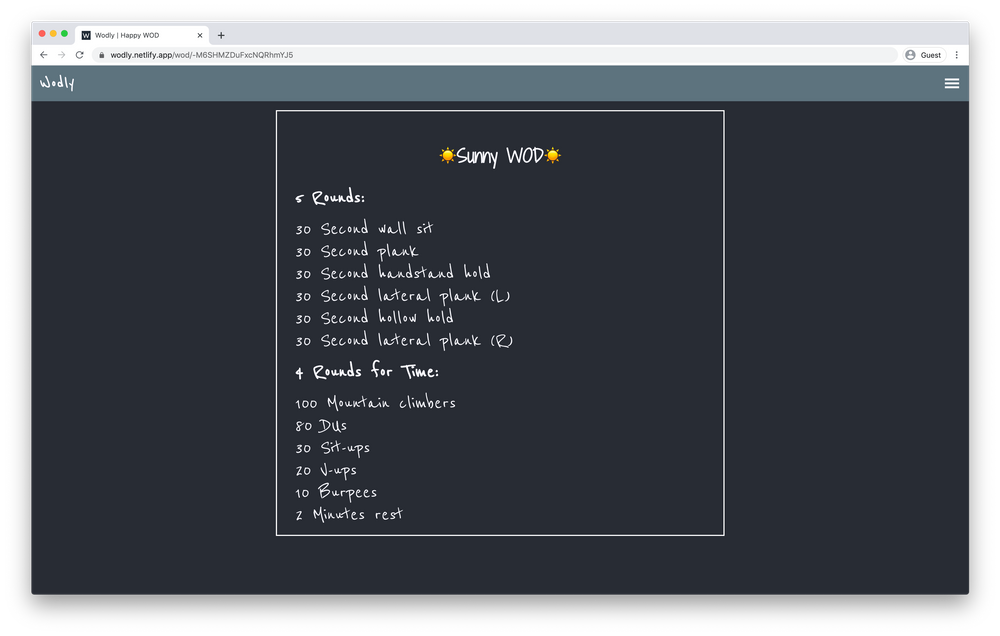
Project Purpose and Goal
Wodly, was intended to display my workouts in a simple way. Later I added multi-user support so others could add their own routines, and keep track of the ones they liked. This meant that I had to add user profiles, authentication and a more robust database.
My goal was to understand user authentication and the options that allow for a secure session. I also wanted to learn about database structures and figure out a way to manage data efficiently.
Web Stack and Explanation
Initially, it was intended to be a personal project without additional users. This is why I went straight into create-react-app and got a functioning prototype working as fast as possible. I added styled components and a redux store to make loading as fast as possible. Once my friends told me they wanted in, I had to re-think my approach. For the backend I wanted to try firebase user authentication and realtime database. I chose these because I wasn’t comfortable with the environment but I wanted to get better at it. Finally, I deployed the site to AWS Amplify, also a first for me.
Problems and Thought Process
Since most of the application’s frontend resembled a project that I had completed a few months ago, I was comfortable with that part. The only difference was that I wanted to challenge myself to write the whole application using React Hooks instead of class components.
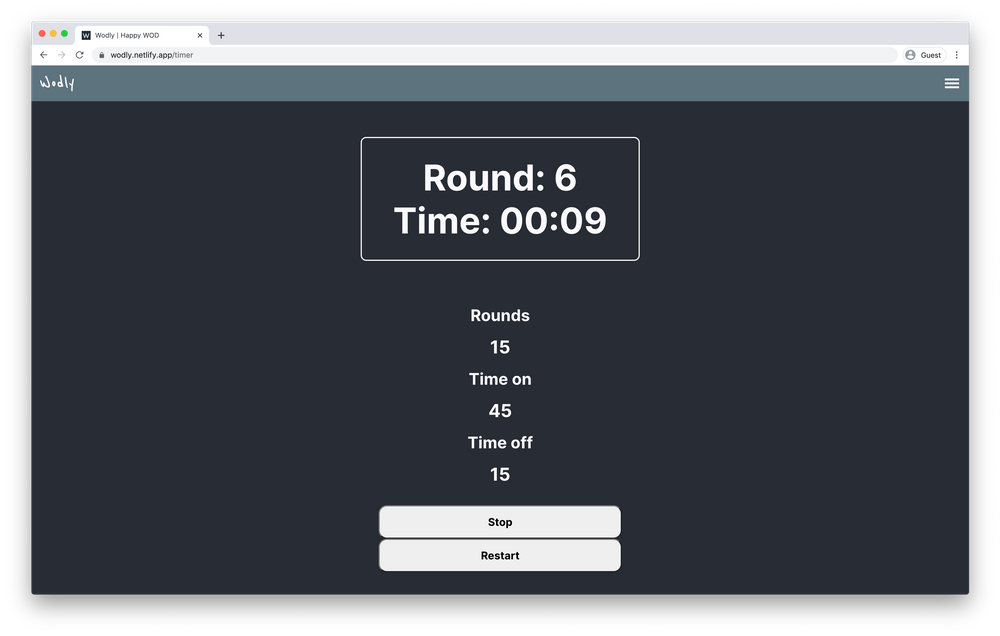
Towards the end of the development process, I was finding myself using timers for most of the exercises. I tired every free app I could find but most were too ugly or too hard to use. This motivated me to code a simple timer where you can choose the number of rounds, time on the exercise and time for rest between rounds.
Checkout the timer here
Lessons Learned
Authentication was a big problem for me. Page refreshing was a big one, because it rendered the login screen for half a second (as it fetched the user’s information) until it loaded the actual page. This was happening because I didn’t want to store the user’s information in the browser’s local storage as it is easily susceptible to malicious attacks. After reading more about how firebase manages sessions, I realized that they actually store their data on the user’s browser but they validate it on their servers. Knowing this, I re-designed the authentication process and stored the user id on the browser’s local storage. Finally, I added a persisted state that re-hydrated the Redux store on reload.
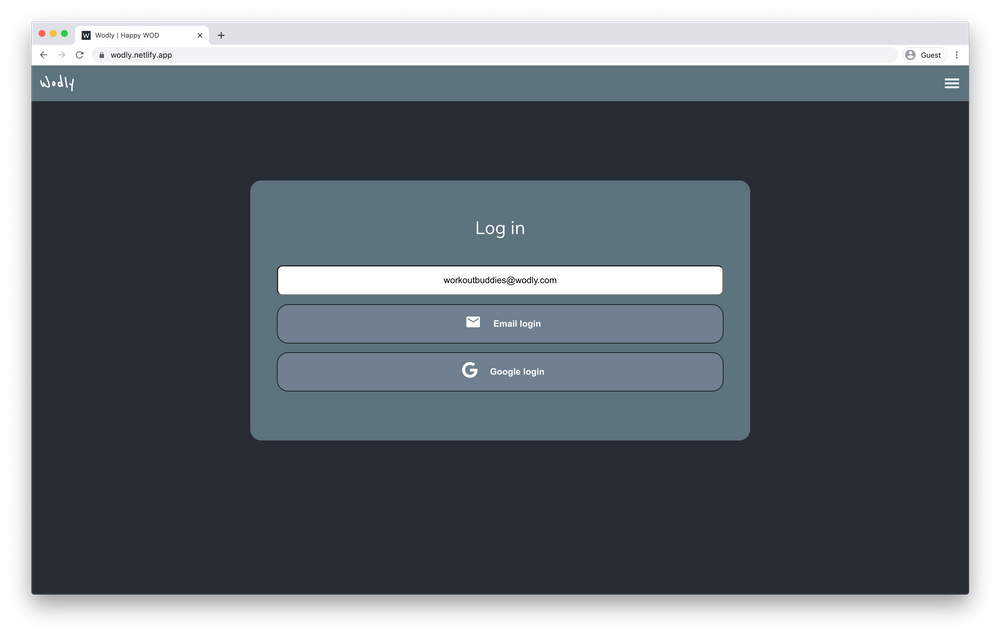
I tried the React Context API instead of Redux to share states between components. Unfortunately, after making it work, I went back to Redux because I was more comfortable with their Chrome extension for debugging and monitoring.
Further work
Luckily, the lockdown situation that motivated me to start this project has ended for the time being. I want to add a smoother user experience and some data analysis to the workouts. I want to look for keywords within the workouts and be able to tag them accordingly. Hopefully in the future it will be harder to skip leg day.